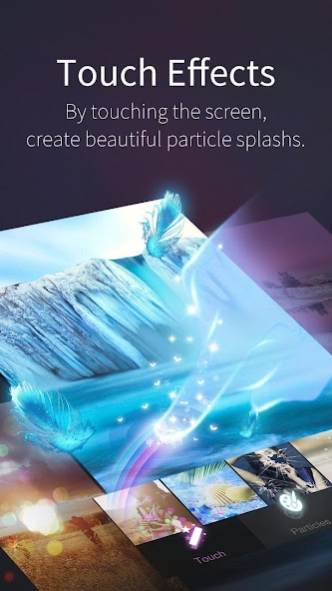MagicFinger-Live Wallpaper DIY 1.1.7
Free Version
Publisher Description
Magic Finger is designed to let you bring your phone screen to live by DIY your own exclusive HD wallpaper and animated screen Lock, making your device screen a source of self-expression, joy and inspiration!
Features of Magic Finger
• Easy to use
Select pictures from the gallery, resize them, add special effects, and set it as a wallpaper.
• Rich effects
Choose from a variety of both Touch Effects and Particle Effects to add some flare to the wallpaper.
• Customization DIY tool
Use your own PHOTO as the base for your own wallpaper: process the one you have or take a new picture right before your create a new background home screen.
• Real-time online preview
No longer have to set favorite wallpaper first and then go back to the Home Screen to see how it works as it was in the past.
• There's always something new
Daily content updates and special holiday and seasonal content renewals will help you set new background & lock screen as often as you want.
• Share with your friends
Bring a smile to your friends by sharing your favorite artworks (Wallpapers Home Screens Lock screens) to Facebook, Twitter or Email.
Now you are free to DIY your mobile phone screen at your fingertips. Simple, yet stylish solution.
If you've any questions, comments, or issues, please email us at mxmagicstudio@gmail.com.
About MagicFinger-Live Wallpaper DIY
MagicFinger-Live Wallpaper DIY is a free app for Android published in the Recreation list of apps, part of Home & Hobby.
The company that develops MagicFinger-Live Wallpaper DIY is MX Magic Studio. The latest version released by its developer is 1.1.7.
To install MagicFinger-Live Wallpaper DIY on your Android device, just click the green Continue To App button above to start the installation process. The app is listed on our website since 2016-08-31 and was downloaded 1 times. We have already checked if the download link is safe, however for your own protection we recommend that you scan the downloaded app with your antivirus. Your antivirus may detect the MagicFinger-Live Wallpaper DIY as malware as malware if the download link to com.magic.finger.gp is broken.
How to install MagicFinger-Live Wallpaper DIY on your Android device:
- Click on the Continue To App button on our website. This will redirect you to Google Play.
- Once the MagicFinger-Live Wallpaper DIY is shown in the Google Play listing of your Android device, you can start its download and installation. Tap on the Install button located below the search bar and to the right of the app icon.
- A pop-up window with the permissions required by MagicFinger-Live Wallpaper DIY will be shown. Click on Accept to continue the process.
- MagicFinger-Live Wallpaper DIY will be downloaded onto your device, displaying a progress. Once the download completes, the installation will start and you'll get a notification after the installation is finished.